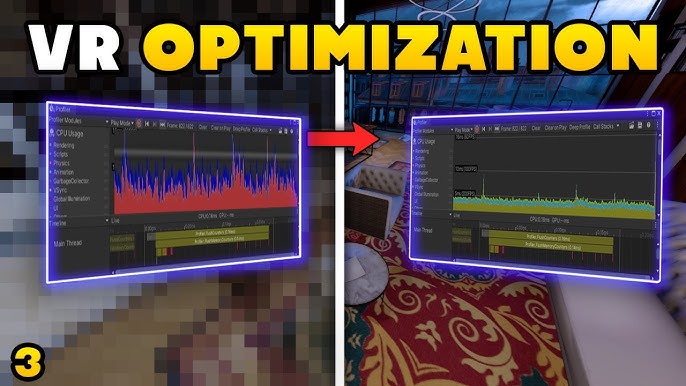Imagine slipping into a virtual world that feels as real and thrilling as your own. That’s the magic of VR gaming.
But nothing breaks the spell faster than a game that lags, stutters, or crashes. If you’ve ever felt the frustration of a VR game that just won’t run smoothly, you’re not alone. The truth is, VR game performance optimization can make or break your gaming experience.
It’s not just about having fun; it’s about ensuring you’re fully immersed without interruptions. We’ll explore how you can fine-tune your VR setup for peak performance. Discover the secrets to a seamless VR adventure that keeps you captivated from start to finish. Ready to unlock the full potential of your VR gaming? Let’s dive in.
Optimizing Graphics For Vr
High resolution makes VR games look clear. But, it can slow them down. Frame rate is how fast images appear in a game. A smooth frame rate is important. It helps games feel real. Balancing these two is key. Use lower resolution to get a higher frame rate. This makes the game smoother. Gamers like this. It feels better and more fun.
Latency is the delay in response time. In VR, it can cause problems. Motion sickness happens when latency is high. It makes players feel dizzy. Reducing latency is important. Use fast processors and graphics cards. They help games react quickly. Shorter delays mean less sickness. Players enjoy VR more when it feels right.

Efficient Resource Management
Good memory use helps games run smooth. Use smart strategiesto save memory. Avoid using too much memory at once. Divide tasks into smaller partsto avoid memory overload. Clean up memory not used anymore. This is called garbage collection. Memory management is key for a fun game.
The CPU and GPU are like the brain and eyes of the game. Use them wisely for best performance. Share work between CPU and GPU. Keep each busy but not too busy. Always check their load to avoid overheating. Too much load can slow the game or make it crash. Balance is important for smooth gameplay.
Physics And Collision Systems
Keeping physics calculations simple helps games run faster. Use only the necessary features for your game. Avoid adding extra physics that players won’t notice. This saves processing power. Simple physics also means fewer bugs. Less to go wrong. Games feel smoother with fewer physics rules.
Collision detection checks when objects touch in a game. It can slow games if not managed well. Use basic shapes like boxes or spheres for checks. These are fast and efficient. Layering helps too. Check only nearby objects for collisions. This keeps things quick. Players enjoy a seamless experience when the game runs smoothly.

Audio Performance Enhancement
Spatial audio helps players feel inside the game world. It makes sounds come from different directions. This makes the game more realistic. Players can tell where sounds are coming from. Like footsteps or voices. Using spatial audio can boost immersion. It adds depth to the game experience. Developers should place sound sources carefully. This ensures players hear sounds correctly. Spatial audio can change the way we experience games. It is important for a great VR experience.
Audio latency can spoil the gaming experience. It makes sounds delayed. This can confuse players. Reducing latency is key for a smooth game. Fast sound delivery keeps players engaged. Developers use special techniques to cut latency. They optimize audio processing. This helps sounds reach players quickly. Low latency is vital for VR games. It makes sure actions match sounds. Keeping latency low improves gameplay. It keeps the game enjoyable and smooth.
Network Optimization For Multiplayer
Lag makes games feel slow. Jitter makes actions unpredictable. Both ruin fun. To fix them, use fast internet. Wired connections are better than wireless. Check server locations. Choose servers near players. This reduces delay. Optimize game code. Remove unnecessary data. This speeds up transmission.
Sending data quickly is crucial. Compress data before sending. Smaller files travel faster. Use efficient protocols. TCP and UDP are common. Each has strengths. Choose based on needs. Test network regularly. Find and fix issues early. This improves game performance.

User Interface Optimization
A good VR game has a responsive UI. It adjusts to different screens. This makes the game look good everywhere. A UI that fits well is easy to use. Players enjoy the game more. They do not get confused. The game feels smooth and natural.
Simple UI helps players stay in the game world. Too many buttons or menus can distract. Focus on the main game elements. Keep the UI clean and neat. This way, players feel more connected. They can enjoy the game without problems.
Testing And Feedback Loop
Regular tests keep your VR game running smoothly. It’s like a health check. You can spot bugs and performance issues early. Fixing them quickly is key. Use tools that show how well your game performs. Keep track of frame rates and loading times. These are important for a good gaming experience.
Users can tell you what they like or dislike. This is valuable. Their feedback helps you improve the game. Listen to what they say. Make changes based on their input. This keeps players happy and engaged. They may notice things you missed. Use their insights to make your game better.
Frequently Asked Questions
How To Improve Vr Game Performance?
Optimizing VR game performance involves reducing latency and enhancing rendering efficiency. Use advanced techniques like Level of Detail (LOD) and culling. Ensure hardware compatibility and update graphics drivers regularly. Streamline code and assets to minimize processing demands, creating a smoother and more immersive experience for players.
What Causes Lag In Vr Games?
Lag in VR games can result from high-resolution graphics and complex computations. Insufficient hardware capabilities may contribute to delays. Network latency can affect online VR experiences. Optimizing in-game settings and ensuring a robust internet connection can help minimize lag, enhancing gameplay fluidity.
Which Tools Help Optimize Vr Games?
Several tools assist in optimizing VR games, including Unity Profiler and Unreal Engine’s Performance Tools. These allow developers to analyze resource usage and identify bottlenecks. Additionally, using VR-specific SDKs can streamline development processes. Regular testing and performance monitoring ensure optimal game experiences for players.
Can Vr Game Settings Affect Performance?
Yes, VR game settings significantly impact performance. Lowering resolution and detail levels can enhance game responsiveness. Adjusting frame rates and texture quality can reduce processing demands. Balancing graphical fidelity with hardware capabilities ensures smoother gameplay and a more immersive VR experience.
Conclusion
Optimizing VR game performance enhances user experience significantly. Smooth gameplay keeps players engaged longer. Focus on hardware compatibility for best results. Regular updates can fix performance issues quickly. Testing on various devices ensures broader reach. Good performance reduces frustration and increases satisfaction.
Developers should prioritize efficient coding practices. Lower latency boosts immersion in VR environments. Simple adjustments can lead to noticeable improvements. By applying these strategies, VR games can run more efficiently. This way, players enjoy a seamless and captivating experience. A little effort goes a long way in VR game success.
Read More:
- Network Automation Tools ROI: Boosting Efficiency & Savings
- Noise‑Cancelling Earbuds Battery Life: Maximize Your Usage
- Ci/Cd Pipeline Tools Comparison: Boost Your DevOps Efficiency
- Serverless Vs Containerized Workloads: A Comparative Guide
- Vr Content Creation Tools 2025: Revolutionize Your Creations
- Best Gaming PC Build under $1500: Ultimate Performance
- Best Cross‑Platform Mobile Frameworks 2025: Top Picks
- Javascript Frameworks Benchmark 2025: Speed & Performance