Imagine this: you’re in the middle of an important project, and suddenly you need to connect multiple devices to your computer. You reach for your USB-C hub, hoping it can handle the job.
But, will it? USB-C hubs offer convenience, but not all are created equal. Compatibility issues can turn your tech dreams into a frustrating nightmare. This guide will show you how to choose the right USB-C hub for your needs, ensuring seamless connectivity and ultimate productivity.
With easy-to-follow tips, you’ll learn how to avoid common pitfalls and make informed choices. Are you ready to unlock the full potential of your devices? Dive in and discover how to make every connection count.
What Is A Usb-c Hub?
A USB-C Hubis a handy device. It connects multiple gadgets to one port. This hub uses a USB-C connection. Many laptops and tablets have USB-C ports. These ports are tiny and oval-shaped. They allow fast data transfer. They also charge devices quickly. A USB-C Hub can have different ports. Some have HDMI for screens. Others have USB-A for older devices. Some hubs have SD card slots. These help read camera cards. A good hub is compactand light. It fits in a bag easily.
Benefits Of Using A Usb-c Hub
Using a USB-C hubmakes connecting devices easier. It allows you to connect many gadgets at once. This saves time and keeps your desk tidy. No more messy wires everywhere. You can also charge your phone and laptop with the hub. It’s very useful and smart.
Some hubs let you connect to a monitoror TV. You can watch movies or play games on a bigger screen. This is fun and exciting. It also supports fast data transfer. Files move quickly from one device to another. This is great for school projects or work tasks.
Key Features To Look For
Power Delivery is crucial for charging devices efficiently. A hub should support at least 60W to charge laptops. Lower wattage might not charge larger devices properly. Always check your device’s power requirements before buying a hub. Some hubs offer pass-through charging. This allows you to charge a device while using the hub.
Fast data transfer is essential for quick file movement. Look for hubs with USB 3.0 or higher. They offer speeds up to 5Gbps. Faster hubs have USB 3.2 or Thunderbolt 3. These can reach speeds up to 40Gbps. This is important for large files like videos.
More ports mean more devices connected at once. Most hubs have at least three ports. Some offer up to eight or more. Choose a hub based on your needs. Think about the devices you use daily. More ports can make life easier.
Durable build ensures your hub lasts longer. Look for hubs with metal casing. Plastic can break easily. A good build protects internal components. It also withstands daily wear and tear. Check for a sturdy design. This affects how well it handles travel.
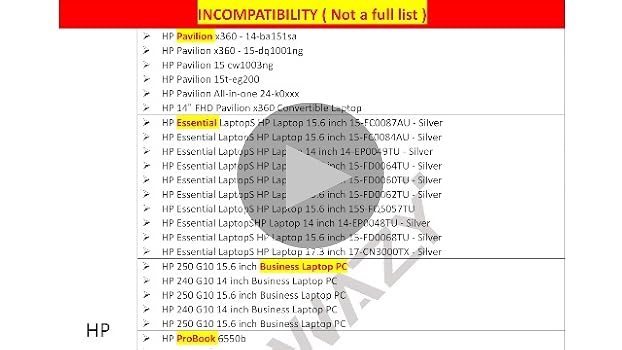
Compatibility With Devices
Many laptops and desktops use USB-C ports now. These ports help connect different devices. Some older computers might not have USB-C ports. In that case, you might need an adapter. Always check your computer’s ports first. This ensures the hub will fit and work well.
Smartphones and tablets often have USB-C ports. This helps them charge and connect to other devices. Not all phones use USB-C yet. Check your phone’s port to be sure. Some hubs offer extra features for phones. They can provide more ports or faster charging.
Peripheral devices are things like keyboards, mice, and printers. Many of these use USB connections. A USB-C hub can connect them to your computer. Make sure your hub has enough ports for all your devices. This helps keep your workspace tidy and organized.
Popular Usb-c Hub Models In 2025
Many people want affordable USB-C hubs. Budget-friendly models offer great value. They have basic features but work well. The XYZ Hubis popular. It has three USB ports and one HDMI. Another choice is the ABC Adapter. It includes a USB port and SD card reader. These models cost less but are reliable. People like them for simple tasks. They are easy to use and setup. Choose these if you need basic functions.
Some USB-C hubs offer more features. These high-end models have better quality. The Elite Hubhas seven ports and fast data transfer. Another is the Pro Connect. It includes ethernet and high-speed USB ports. These hubs cost more but offer advanced features. They suit professionals needing more power. High-end hubs have sleek designs. They work with many devices. Choose these for top performance and style.

Troubleshooting Common Issues
Navigating USB-C hub compatibility can be tricky. Different devices may require specific drivers or settings adjustments. Understanding common issues helps in finding the right solutions quickly and effectively.
Connection Problems
USB-C hubs may sometimes face connection problems. Cables can be a common issue. They might not fit well. Check the cable ends for dust or dirt. Clean them if needed. Make sure the hub is fully inserted. Try another port if it doesn’t work. Different ports might act differently.
Power Issues
Power issues can stop devices from working. The hub might need more power. Use a power adapter if available. Check if the power light is on. No light means no power. Devices might need more power than the hub can give. Unplug other devices if one isn’t working.
Data Transfer Errors
Data transfer errors can cause files not to move. Files might stop or fail. Check if the cable supports data transfer. Some cables charge only. Use a different cable if files don’t transfer. Restarting the device can help too. Sometimes, devices just need a reset.
Future Trends In Usb-c Technology
USB-C technology is getting faster every year. New versions promise even quicker data transfers. This means less waiting and more doing. USB 4 is set to be the next big leap. It offers speeds up to 40 Gbps. That’s super fast! Faster speeds help us with streaming, gaming, and more.
USB-C hubs are becoming more versatile. They are adding new ports and features. Some hubs can connect to monitors and keyboards. Others can charge devices or read memory cards. This makes them perfect for traveling or working at home. More ports mean more options for everyone.
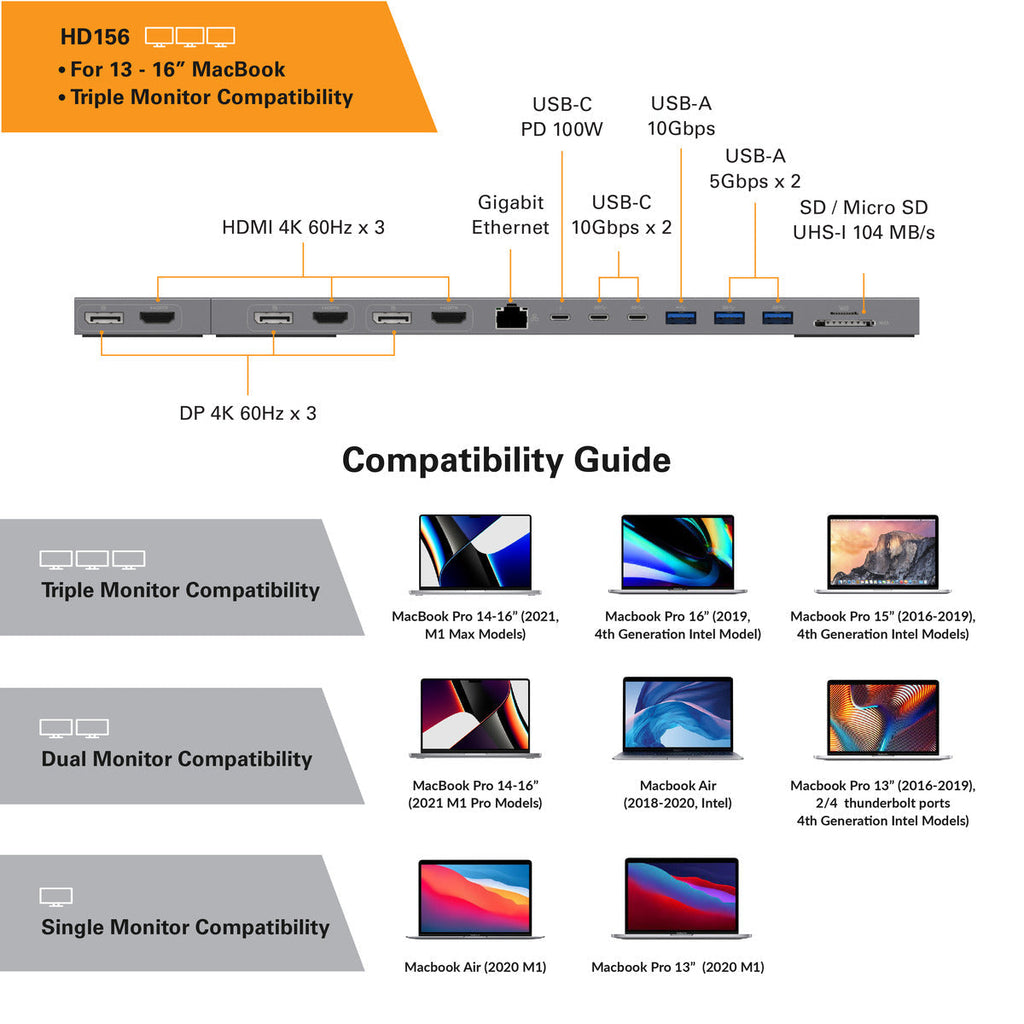
Frequently Asked Questions
What Devices Are Compatible With Usb‑c Hubs?
USB‑C hubs are compatible with devices featuring USB‑C ports. These include laptops, tablets, and smartphones from brands like Apple, Dell, and Samsung. Always check your device specifications to ensure compatibility with the hub.
Do Usb‑c Hubs Work With Macbook?
Yes, USB‑C hubs are designed to work seamlessly with MacBooks. They provide additional connectivity options like HDMI, USB-A, and SD card slots. Ensure the hub supports macOS for optimal performance.
Can Usb‑c Hubs Charge Devices?
Many USB‑C hubs offer pass-through charging capabilities. This allows your connected devices to charge while using the hub. Check if the hub supports Power Delivery (PD) for effective charging.
Are Usb‑c Hubs Compatible With Windows Laptops?
USB‑C hubs are generally compatible with Windows laptops. They expand connectivity for peripherals like monitors and keyboards. Verify your laptop’s USB‑C port supports the hub’s features for smooth operation.
Conclusion
Choosing the right USB-C hub boosts your device’s functionality. Compatibility matters. Check specifications and reviews before buying. Understand your device’s needs. Explore various options available in the market. Each hub offers unique features. Ensure your hub supports essential functions. Consider the number of ports.
Look for speed and efficiency. Test the hub with your device. Confirm it meets your requirements. Avoid hubs that limit your device’s performance. Make an informed decision. Enjoy seamless connectivity. Stay updated with technology trends. Keep your devices connected efficiently.
Make your tech life easier.
Read More:
- Network Automation Tools ROI: Boosting Efficiency & Savings
- Noise‑Cancelling Earbuds Battery Life: Maximize Your Usage
- Ci/Cd Pipeline Tools Comparison: Boost Your DevOps Efficiency
- Serverless Vs Containerized Workloads: A Comparative Guide
- Vr Content Creation Tools 2025: Revolutionize Your Creations
- Best Gaming PC Build under $1500: Ultimate Performance
- Best Cross‑Platform Mobile Frameworks 2025: Top Picks
- Javascript Frameworks Benchmark 2025: Speed & Performance

