Imagine browsing a website that feels as smooth and responsive as a native app. That’s the magic of Progressive Web Apps (PWAs).
But what if your PWA isn’t performing as well as you’d like? You might be missing out on some crucial performance tips. By optimizing your PWA, you can enhance user experience, increase engagement, and drive more conversions. You deserve an app that captivates and retains your audience effortlessly.
We’ll dive into practical tips to boost your PWA’s performance, ensuring it runs seamlessly and keeps your users coming back for more. Ready to elevate your app’s speed and responsiveness? Let’s get started!
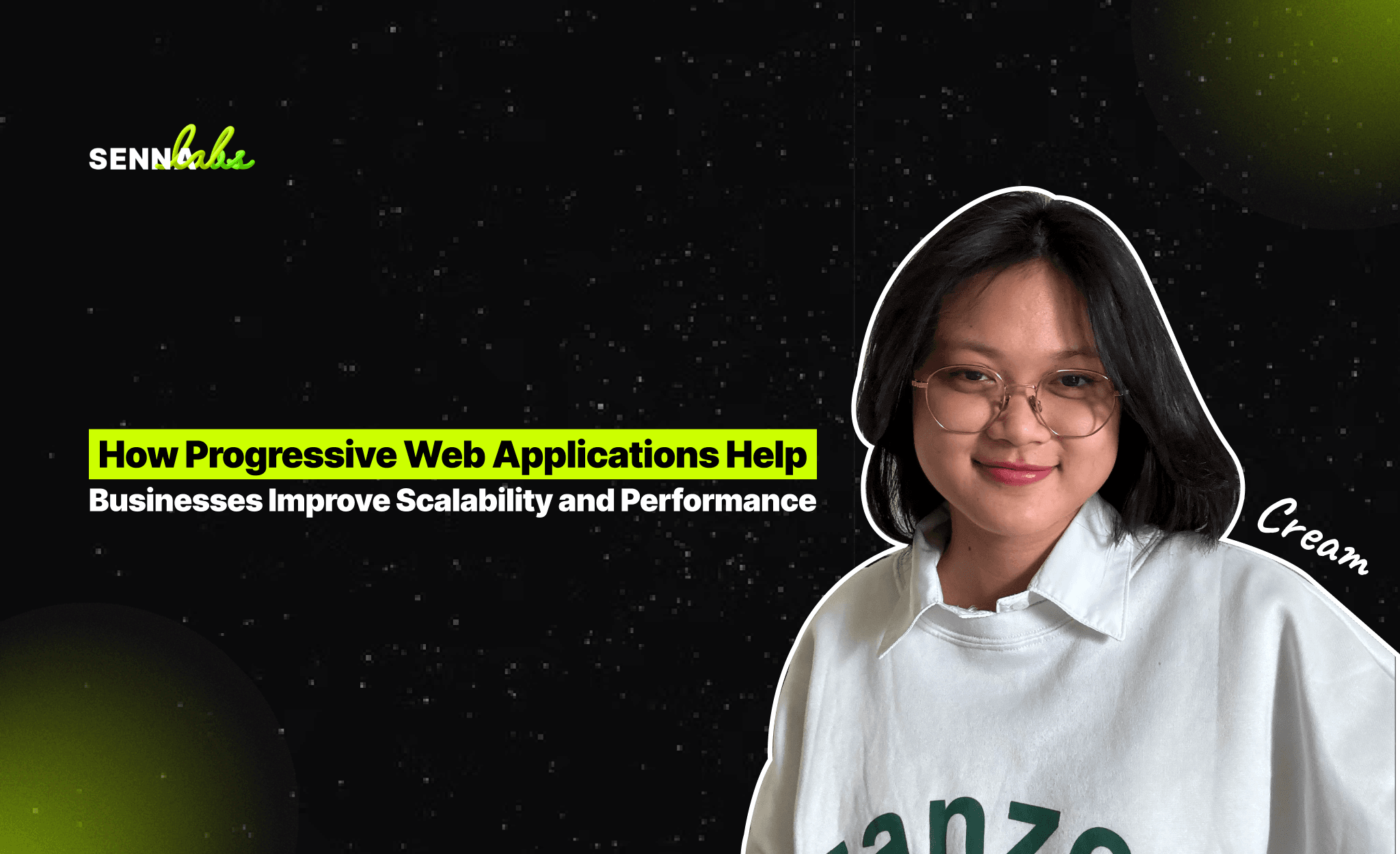
Enhancing Load Speed
Lazy loading helps in loading images as you scroll. It saves bandwidth and reduces initial load time. The browser loads images only when they are needed. This improves the user experience. Users don’t wait long to see content. Lazy loading is useful for pages with many images. It is a helpful technique for fast loading.
Render blocking resources slow down your page. CSS and JavaScript files can cause delays. It’s important to load them in the right way. Use async or defer for JavaScript files. This makes sure they load after the page. Minimize CSS files by removing unused code. Combining files reduces requests. This speeds up the loading time.
Optimizing Caching Strategies
Service workers help make apps fast. They act as a middle man between the app and the network. Service workers store files for later use. This means less waiting for users. They make sure the app works offline too. Updating a service worker is easy. New data gets fetched and stored. This helps keep the app fresh and fast.
The Cache Storage API is a powerful tool. It saves files in the browser. Apps load quickly with cached data. Developers can store images, scripts, and more. It is important to clear old cache. This keeps the app from slowing down. Always check for new data to keep things up-to-date.
Efficient Network Requests
Fewer API calls mean faster apps. Each call takes time. Combine data into a single request if possible. Use caching to store data. This helps in using data again without calling the server. Check if data is already updated before making a new call. This saves both time and resources.
Fetch requests should be quick. Use compression to reduce data size. Smaller data loads faster. Ensure the server responds quickly. Choose a server near your users. This reduces loading time. Use asynchronous requests. It helps keep the app running smoothly. Always check for errors in fetch requests. Fixing them keeps everything working well.
Improving Image Optimization
Responsive images fit different screens. This helps reduce load time. Use the srcset attribute. It picks the right image for the screen. Smaller screens get smaller images. Larger screens get larger images. This saves bandwidth and speeds up your site.
Image compression reduces file size. Smaller files load faster. Use tools like TinyPNG or JPEGmini. They compress without losing quality. Choose WebP format. It is smaller and faster. Good for all browsers. This improves site speed. Users get a better experience.
Enhancing Javascript Performance
Code splitting helps make apps faster. Break large scripts into smaller parts. Load only needed code first. This reduces wait times. Lazy loading is a good trick. It loads code when needed. Users get a faster experience. Bundle files smartly. Keep essential code separate. This makes loading quicker.
Web Workers help speed up apps. They run scripts in the background. This keeps apps responsive. Use them for heavy tasks. This way, the main thread stays free. Users get a smooth experience. Data processing can be done with workers. It prevents app freeze. Web Workers are very helpful for complex calculations. They make apps run better.
Leveraging Browser Features
IndexedDB helps store data in the browser. This makes apps fast and efficient. Users can access data even offline. Large amounts of data can be managed easily. This feature improves user experience. It is ideal for storing user-generated content. It can save app settings too. This makes apps more reliable.
Background Sync lets apps work when offline. It allows data to sync later. Users don’t need to wait for a connection. This feature is useful for sending messages. It can also upload photos. Apps can update info without opening. This enhances app performance. Users enjoy a smoother experience. It helps apps feel responsive.
Monitoring And Testing
Use tools to watch your app’s performance. These tools show how fast or slow your app runs. They help find issues that make your app slow. Some popular tools are Lighthouse and WebPageTest. They give reports on your app’s speed. Fix the issues they find to make your app faster. Better speed means happy users.
Check your app’s speed often. Regular audits ensure your app stays fast. Use tools to test speed every month. Look for areas to improve. Small changes can make a big difference. Fast apps keep users coming back. Slow apps lose users. Keep your app fast for a good user experience.

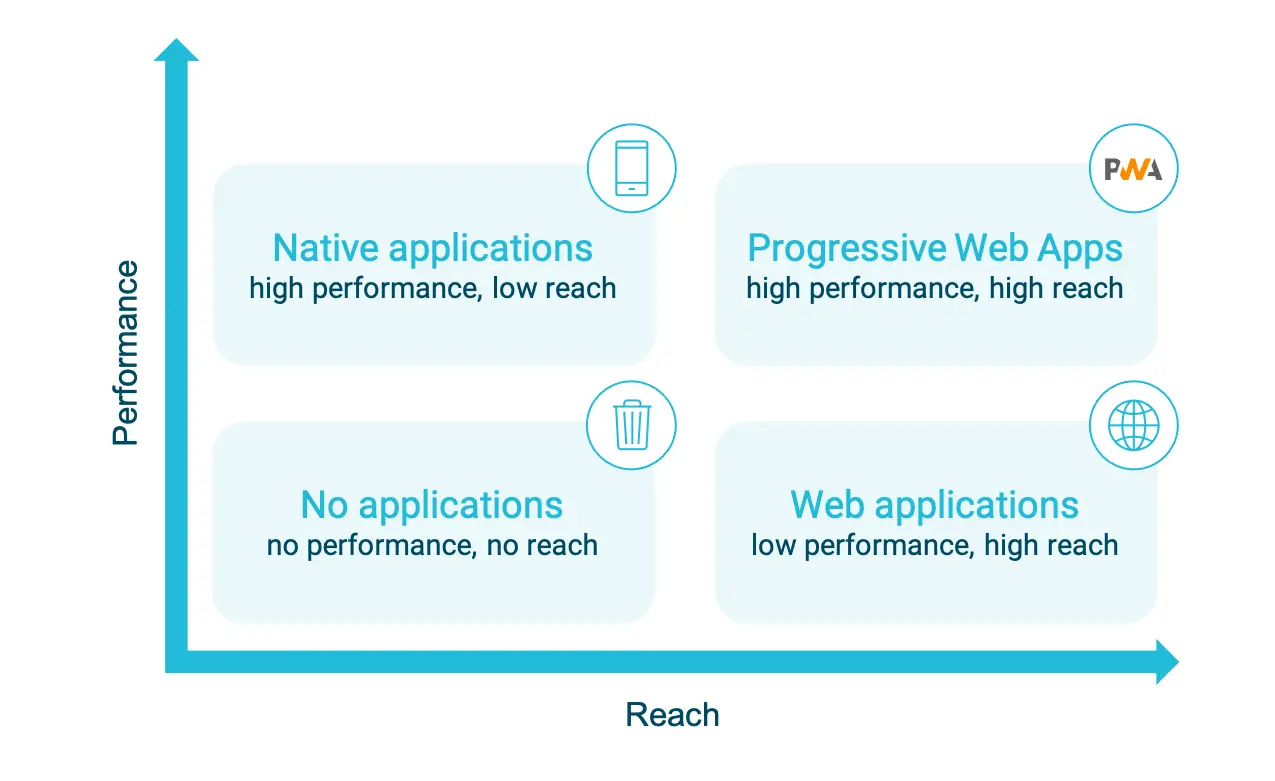
Frequently Asked Questions
What Are Progressive Web Apps?
Progressive Web Apps (PWAs) are web applications that provide a native app-like experience. They use modern web technologies to deliver fast, reliable, and engaging user experiences. PWAs are accessible through web browsers and can be installed on devices for offline use, offering improved performance and user engagement.
How Do Pwas Improve Performance?
PWAs improve performance by using efficient caching and data-fetching techniques. They employ service workers to cache assets and data, reducing load times. Additionally, PWAs optimize resources by loading only necessary components, ensuring faster interactions and providing seamless experiences even on slow networks or offline.
Why Are Pwas Important For Seo?
PWAs enhance SEO by improving site speed, engagement, and mobile-friendliness. Fast-loading pages and smooth user interactions boost search rankings. PWAs support responsive design, ensuring accessibility across devices, which is crucial for mobile-first indexing. These factors contribute to better visibility and higher search engine rankings.
Can Pwas Work Offline?
Yes, PWAs can work offline using service workers and caching. Service workers store and manage cached data, allowing users to access content without an internet connection. This ensures uninterrupted user experiences, enhances reliability, and improves engagement by providing access to essential features and information offline.
Conclusion
Improving Progressive Web App performance is crucial for user experience. Fast load times keep users engaged. Optimize images for quicker downloads. Use caching strategies to reduce server requests. Minimize JavaScript to boost speed. Implement lazy loading for images not in view.
These steps enhance performance significantly. Keep user satisfaction in mind. Regularly test your app’s speed. Consistent improvements ensure seamless interactions. Users appreciate fast and reliable apps. Remember, a well-performing app attracts and retains users. Stay updated with best practices. Your app’s success depends on efficient performance.
Focus on delivering a smooth experience for all users.
Read More:
- Network Automation Tools ROI: Boosting Efficiency & Savings
- Noise‑Cancelling Earbuds Battery Life: Maximize Your Usage
- Ci/Cd Pipeline Tools Comparison: Boost Your DevOps Efficiency
- Serverless Vs Containerized Workloads: A Comparative Guide
- Vr Content Creation Tools 2025: Revolutionize Your Creations
- Best Gaming PC Build under $1500: Ultimate Performance
- Best Cross‑Platform Mobile Frameworks 2025: Top Picks
- Javascript Frameworks Benchmark 2025: Speed & Performance

