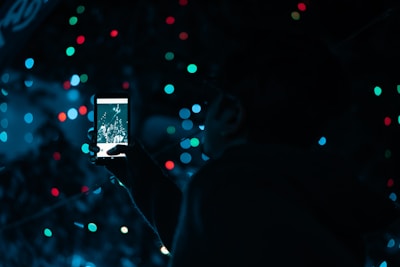Have you ever wondered just how much of your personal information is exposed through your smartphone? With technology advancing at lightning speed, smartphones have become an essential part of our daily lives.
They are our personal assistants, our connection to the world, and our digital diaries. However, this convenience comes with a trade-off: your privacy. Imagine a world where your phone is more than just a gadget. It’s a guardian of your personal space, actively protecting your information from prying eyes.
We will dive deep into the privacy features that smartphones now offer to safeguard your data. You’ll discover how these features work and why they are crucial for your peace of mind. Stay with us as we unravel the layers of smartphone privacy. You’ll learn not just the “what” but the “why” behind each feature, empowering you to make smarter choices about your digital life. Get ready to feel more secure and take control of your personal information. Your privacy matters, and understanding these features is the first step in protecting it.

Key Privacy Features
Smartphones allow users to manage app permissions. This feature lets users decide what apps can access. It helps protect personal information. Users can control data like location, contacts, and photos. Adjusting settings is simple. Checking permissions regularly is important. This keeps data safe from unwanted access.
Biometric authenticationuses fingerprints or facial recognition. This adds another layer of security. It makes phones harder to access without permission. Biometric data is unique to each user. This means only authorized people can unlock the device. Setting up biometrics is quick. Many smartphones now offer this option.
Encrypted communication keeps messages private. Messages are coded and hard to read. Only the sender and receiver can see the real message. This prevents others from spying on conversations. Apps like WhatsApp and Signal use encryption. They make messaging secure. Always choose apps that offer encryption. This keeps chats safe from hackers.
Operating System Privacy
Android phones have many privacy tools. Users can control app permissions easily. Some apps ask for location or camera access. With Android, users can allow or deny access. Google Play Protect helps keep apps safe. It scans apps for malware. Users can also use VPNs for secure browsing. Android offers encrypted messaging apps. These keep chats private.
iOS devices offer strong privacy enhancements. App Tracking Transparency helps control tracking. Users can choose to share less data. Safari browser blocks unwanted trackers. Face ID and Touch ID keep devices secure. Photos and messages stay private with end-to-end encryption. Location services let users decide who sees their location. iOS provides regular updates to improve security.
Privacy In App Ecosystems
Many apps come from third parties. These apps can access your data. Privacy can be at risk if apps misuse data. Some apps ask for too many permissions. They may track location or access contacts. Users must check app permissions carefully. Look for reviews to know app safety. Trustworthy apps usually have good ratings.
App stores have rules to protect users. Policies help keep apps safe. Stores check apps before they go live. They block apps with bad behavior. Updates can change app permissions. Users should read update notes. Parents should guide kids on app choices. Secure stores are important for privacy.
Data Protection Measures
Smartphones use strong data encryptionto keep information safe. Encryption changes data into secret codes. Only trusted people can read these codes. This keeps your data private. It stops bad people from getting your information. Different phones have different encryption methods. Some are more secure than others. Always check your phone’s encryption settings.
Cloud storage helps keep your data safe. It stores information on the internet. You can access it anytime. But it must be secure. Look for secure cloud storageoptions. Some services offer extra safety features. They use encryption and passwords. This keeps your information private. Always use a strong password. Change it often to keep data safe.
User Control And Transparency
Privacy dashboards help users know their data usage. They show which apps access private information. They also tell how often apps use it. This helps users make smart choices. Users can manage permissions easily. They can stop apps from tracking. They can also allow only trusted apps. Dashboards make privacy settings simple. They help users feel safe.
Location tracking is important for privacy. Users can control location settings. They can choose when apps track their location. Apps can be set to track only when open. Or not track at all. Users can see which apps use location data. They can stop apps from tracking without permission. These controls help protect privacy. They give users more power over their data.

Emerging Privacy Technologies
AI helps keep your data safe on smartphones. It learns from your habits and detects unusual activities. This makes it harder for bad people to see your private information. AI can also block dangerous websites and apps. It acts like a guardian for your phone. Learning and improving with time.
Blockchain stores data in blocks. Each block has a special code. This makes it hard to change or hack. Your data stays safe and secure. Many phones now use blockchain for strong protection. It helps keep your information private. Even from prying eyes. Blockchain is like a lock that is hard to break.
Challenges In Smartphone Privacy
Smartphones must be easy to use. But they also need to be secure. This is tricky. People like using simple apps. But simple can mean less secure. Passwords are important. But some people choose easy passwords. This makes their phones unsafe. Face unlock is fun. But it may not be as safe as a password.
Some apps ask for a lot of permissions. They may want to see your photos or know your location. This can make phones less private. It’s hard to balance. Users want both safety and simplicity. But both are not always possible.
Privacy breaches are scary. They can happen to anyone. Some apps may steal data. This data is very private. It may include photos or messages. Updates can help. But not everyone updates their phone. Old software can be risky.
Good habits can help stop breaches. Strong passwords are a must. Use different passwords for each app. Two-factor authentication adds extra safety. It is like having two locks on a door. Always check app permissions. Only give what is needed.
Frequently Asked Questions
What Is Smartphone Privacy Feature Analysis?
Smartphone privacy feature analysis examines security measures protecting user data. It reviews tools like encryption, app permissions, and biometric authentication. This helps users understand their privacy settings and make informed choices. Such analysis is crucial for safeguarding personal information in an increasingly digital world.
How Do Privacy Features Protect Smartphones?
Privacy features secure smartphones by controlling data access and usage. Encryption protects information during transfers, while app permissions manage access to sensitive data. Biometric authentication prevents unauthorized access, enhancing security. These combined measures help maintain user privacy and data integrity, providing peace of mind.
Why Are Privacy Settings Important On Smartphones?
Privacy settings are vital for safeguarding personal data from unauthorized access. They help manage app permissions and control information sharing. Adjusting these settings can prevent data breaches and enhance security. Understanding and customizing privacy settings empower users to protect their digital identity effectively.
Can Smartphone Privacy Features Be Bypassed?
While privacy features enhance security, they aren’t foolproof. Skilled attackers may find vulnerabilities to exploit. Regular software updates and strong passwords can mitigate risks. Users should stay informed about potential threats and maintain vigilance. Ensuring comprehensive security measures is crucial for protecting personal data.
Conclusion
Smartphone privacy features are evolving rapidly. Users must stay informed. Understanding privacy settings helps protect personal data. Always check permissions for apps. Regular updates enhance security. Encrypt sensitive information whenever possible. Strong passwords are essential. Avoid public Wi-Fi for private activities.
Two-factor authentication boosts safety. Read privacy policies carefully. Choose devices with robust privacy controls. Stay cautious about sharing personal details online. Awareness is key to safeguarding privacy. Make privacy a priority in your digital life. Stay proactive and informed. Protect your smartphone, protect your privacy.
Your data matters. Keep it safe.
Read More:
- Network Automation Tools ROI: Boosting Efficiency & Savings
- Noise‑Cancelling Earbuds Battery Life: Maximize Your Usage
- Ci/Cd Pipeline Tools Comparison: Boost Your DevOps Efficiency
- Serverless Vs Containerized Workloads: A Comparative Guide
- Vr Content Creation Tools 2025: Revolutionize Your Creations
- Best Gaming PC Build under $1500: Ultimate Performance
- Best Cross‑Platform Mobile Frameworks 2025: Top Picks
- Javascript Frameworks Benchmark 2025: Speed & Performance